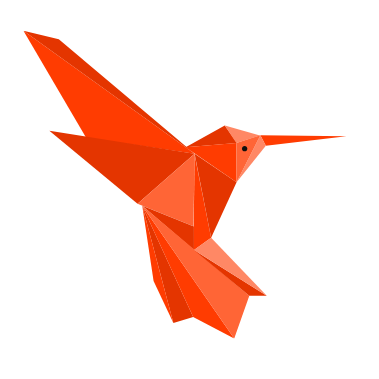When it comes to search engine optimization (SEO), using the right tools can make all the difference. While there are numerous paid options available in the market, Google’s free SEO tools remain an indispensable part of every SEO professional’s toolkit. These tools provide insights directly from the source, offering invaluable information about how Google views and ranks your website.
In this blog, I’ll walk you through the top 3 SEO tools from Google that I rely on every day to optimize website performance, improve rankings, and ensure a seamless user experience. These tools are not only easy to use but also provide the most reliable data to drive your SEO efforts forward.
1. Google Search Console: Your Command Center for SEO Insights
No list of SEO tools would be complete without Google Search Console (GSC). This tool is the backbone of any successful SEO strategy, offering data and insights that are impossible to get anywhere else.
Why Google Search Console is Essential for SEO
Google Search Console provides accurate data about how Google sees your website. It helps track your search rankings, click-through rates (CTR), and identifies issues such as index coverage problems, security concerns, and manual penalties.
The true power of Search Console lies in its data:
- Performance Reports: Shows which queries drive traffic to your site, click-through rates, and average position in search results.
- Index Coverage: Helps identify which pages are being indexed and which ones might have issues preventing them from being shown in search results.
- Core Web Vitals: Displays how your pages perform in terms of speed and user experience, essential for SEO in 2025.
- Manual Actions: Alerts you if Google has applied any penalties to your site.
Advanced Tips for Using Google Search Console
To maximize the value of Search Console, I recommend focusing on Position 11-20 keywords. These keywords are ranked on the second page of Google, and improving your content or metadata for these queries can push you to page one, where the most traffic resides. Also, always monitor the click-through rates for your top queries and optimize your titles and descriptions based on what works best.
2. PageSpeed Insights: Speed and User Experience Matter for SEO
PageSpeed Insights has evolved into one of the most critical tools for SEO professionals, especially since Google’s Core Web Vitals update placed a stronger emphasis on page speed and user experience as ranking factors.
How PageSpeed Insights Helps Improve Your Site’s Performance
This tool evaluates your website’s performance on both desktop and mobile, offering a detailed analysis of its speed, interactivity, and visual stability. Key areas covered by PageSpeed Insights include:
- Core Web Vitals: Metrics like First Input Delay (FID) and Largest Contentful Paint (LCP) directly impact your rankings.
- Lab and Field Data: The combination of lab data (controlled tests) and field data (real user experience) helps you optimize based on actual user behavior rather than just theoretical conditions.
- Opportunities for Improvement: The tool suggests areas to improve, such as image optimization, minifying code, or reducing JavaScript to improve loading times.
Making the Most of PageSpeed Insights
One thing to remember when using PageSpeed Insights is that mobile optimization is just as important, if not more. As mobile users often face slower connections, it’s essential to prioritize mobile performance, even if your desktop scores are already high. Focus on improving metrics that matter the most for mobile SEO.
3. Google Lighthouse: A Complete Site Audit Tool for SEO Professionals
Google Lighthouse is a comprehensive, open-source auditing tool that helps you analyze web pages for performance, SEO, accessibility, and best practices.
Why Lighthouse is a Top SEO Tool
Lighthouse is built directly into Chrome’s developer tools, allowing you to run audits with ease. The tool scores your website in several categories, helping you identify areas of improvement for both SEO and user experience.
Key features of Google Lighthouse include:
- SEO: Checks meta tags, mobile usability, and crawling issues, ensuring your website is optimized for Google’s algorithms.
- Accessibility: Reviews how accessible your website is for all users, including those with disabilities.
- Performance: Analyzes page speed, load times, and mobile usability, crucial for maintaining high search rankings.
- Best Practices: Ensures that your website adheres to modern web standards.
Real-World Application of Lighthouse
While Lighthouse is a valuable tool for quick audits, it’s important not to chase after perfect scores. Focus on actionable insights from the tool, like improving mobile usability and fixing critical SEO issues such as missing meta tags and incorrect viewport configurations. For best results, I suggest running multiple tests and focusing on trends rather than individual scores.
Why These Google SEO Tools Are Indispensable
Google’s SEO tools—Search Console, PageSpeed Insights, and Lighthouse—are the foundation of any comprehensive SEO strategy. By using these tools together, you can address every aspect of SEO, from technical performance to mobile usability and content optimization.
The Role of Google SEO Tools in 2025
With Google’s increasing focus on user experience, mobile-friendliness, and site speed, it’s clear that these factors will continue to be pivotal in SEO rankings. By leveraging the insights provided by these tools, you can make data-driven decisions that directly impact your site’s performance in search results.
Conclusion: Mastering Google’s Free SEO Toolkit
As an SEO professional, Google’s SEO tools are invaluable resources that help optimize and maintain a high-ranking website. While paid tools have their place, these free tools from Google are the best starting point for building a solid foundation for your SEO strategy. They provide real-time insights from Google itself, offering a direct view into what matters most for search rankings.
To succeed in 2025 SEO, it’s essential to use these tools regularly and integrate their insights into your workflow. By mastering Google Search Console, PageSpeed Insights, and Lighthouse, you’ll have the power to fine-tune your website’s SEO, improve page speed, and ensure best practices are followed.
Embrace these free tools today, and you’ll be well on your way to mastering SEO and achieving long-term success in the search engine results pages.
Table: Key Features of Top 3 Google SEO Tools
| SEO Tool | Key Feature | Impact on SEO |
|---|---|---|
| Google Search Console | Provides search performance data, click-through rates, and index coverage insights | Helps identify ranking opportunities and issues |
| PageSpeed Insights | Analyzes site speed, mobile usability, and Core Web Vitals | Boosts site performance and ranking potential |
| Google Lighthouse | Audits for SEO, accessibility, and performance | Improves overall user experience and SEO health |
By using these tools together, you ensure that your SEO strategy aligns with Google’s priorities, setting up your website for continued success.
you may also like
Perplexity Unveils Comet: The AI Browser Revolutionizing Task Automation