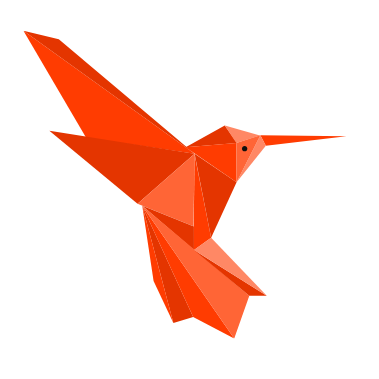Google recently unveiled new features of the new versions of its AI assistant- Gemini, which are both lavish and offer more choices on personalization and privacy settings. To continue its work on making an assistant more intuitive and responsive, Gemini introduces personalization of the assistant depending on previous chats and Temporary Chats to make their conversations more confidential. This series of changes, starting to roll out today, will offer more seamless and secure experience to the users and make Gemini smarter, more flexible, and more secure than ever before.
Here in this blog we will look into how these updates improve your Google Gemini experience, what has changed and how you can change your settings to best use these new features.
Gemini Gets Smarter based on Past Chats Personalization:
Another sterling capability of this update is that Gemini can make personalized responses with reference to the previous chats. This will enable the assistant recall past dialogue, preferences and context making the user feel like his/her specific responses are being given to the individual user. Be it talking about a repeated subject or you want the information about a previous chat, Gemini will give you a personal touch which resembles working with a partner in any subject about which you know that he is already knowledgeable about your needs.
To put it in simple terms, taking the example of when you frequently ask Gemini something, such as regarding a particular task or some information pertaining to a project, this assistant will nowadays be capable of remembering these details, and hence the responses will be quicker and more applicable. This feature augments in the vision of Google in the I/O keynote, where it was stressed that Google needs to create an assistant that would learn and adjust to the needs of the user over the years.
But in case you do not want Gemini to be able to refer to past history of chats, then this option is simple to control. Personalization setting can be turned on/off by going to Settings Menu Personal context Your past conversations with Gemini. This guarantees that you feel in control of how Gemini responds to what you talked about before.
Temporary Chats: Privacy-First chats
Concerned about issues of privacy, Google Gemini comes with the Temporary Chats feature, which makes sure that conversations with sensitive information do not have an effect on subsequent interactions. The new mode targets the audience that craves instant and confidential conversation without being concerned that such discussion could be relevant to their further communications.
And this is how it African Dating Rates works: a Temporary Chat wonit be saved in the recent chat history, wonit be used to personalize responses, and wonit be used to train the AI models. Such chats would only be stored within a maximum of 72 hours, thus when the time elapses they completely disappear. That is ideal in cases where one wants to deliberate on secret issues or brainstorm effectively without fear that the discussions would affect future answers.
Google explains it as, sometimes, you might not need to have a chat with the Gemini app and does not want it to affect any of the future chats. The Temporary Chat option allows users to interact safely without the risks of longer-term consequences, and it is functional and, at the same time, confidential.
New Privacy controls: Safeguard your Data
Besides the new personalization options and Temporary Chats, Google is also changing their privacy controls. In the next few weeks, the “Gemini Apps Activity” setting will be changed to the name of “Keep Activity”. Here a sample of your uploads (files and photos) can be utilized in an attempt to enhance Google services. You may want to not have your activity used like this in which you may disable the Keep Activity setting anytime you want.
To those who care more about the privacy of their communications, Temporary Chats are a real good alternative since it offers a means of separating sensitive discussions without affecting the rest of your context. The provided update enables users to strike the balance between the concepts of personalization and privacy, guaranteeing that all actions will be managed safely.
Why It Is Important: Better User Experience and Privacy
Recent Google Gemini updates are an important milestone in the personalization of the user experience as well as a strong emphasis on privacy. Here is why such changes are important:
Personalization without the Bother: Gemini should be able to remember previous conversations so communication is less cumbersome. Users no longer need to re-explain context or preferences–Gemini can learn and react in an intelligent way based on past conversations.
Privacy-First Approach: Temporary Chats allow the users to conduct private chats without concerns that their messages will be used later as responses, or to train models. This plays a vital role in individuals dealing with sensitive information whereby brainstorming and chats that were held in privacy stay safe.
Control Over Data: Google gives the users full control over their information. You can edit these options as per your preference either to personalize your experience or to remain anonymous and the sensitivity settings can be altered easily by going to the settings in the app.
Availability: Rolling Out to Users soon
The Gemini updates will be carried out first to our Gemini 2.5 Pro users initially by the countries and are soon to be followed by Gemini 2.5 Flash and other countries. In the course of further rollout, everyone will be capable of experiencing the new functionality in the terms of personalization and privacy, making Google Gemini even more usable and helpful in daily routine and communication processes.
Summary: Brighter, safer Gemini
To make it even more personalized and privacy-focused, Google Gemini has even undergone the most recent updates. Are you in search of smarter, more contextual responses or feel like you would just use a secure room to engage in having personal chats then you will find in these new features those needed flexibility and security that the contemporary user wants.
In integrating these changes, Google has managed to make Gemini more dynamic to accommodate the needs of the user who is interested in efficiency as well as privacy in his or her digital dealings. Gemini is now more customizable and allows more user control, so now the user may enjoy a seamless and safe assistant experience more than ever.
you may also like
Unlocking YouTube TV Ads Your Essential Guide to Running Campaigns on the Platform