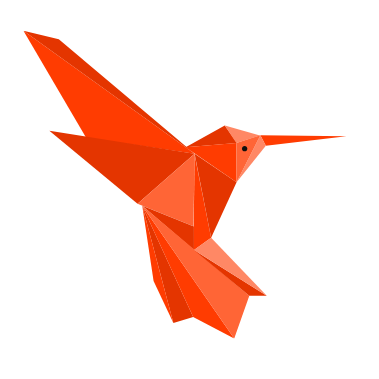WooCommerce is undoubtedly among the most popular frameworks in the constantly changing landscape of eCommerce, which provides numerous possibilities to add new features with the help of their plugins. Nevertheless, due to its popularity there is a risk, the vulnerabilities of the plugins. The latest vulnerability in the WooCommerce plugin is hitting a customer review plugin that is used on more than 80,000 websites. This blog will give you all the details about this weakness, its possible risk, and some ways of ensuring the safety of your WooCommerce store.
What is the Customer Reviews of WooCommerce Plugin?
The Customer Reviews for WooCommerce plugin is one of the common tools found with the WooCommerce stores. It is intended to facilitate the interaction of customers via automatic reminders to review in order to enable a company to receive feedback that provides value to them and enhances their popularity. The plugin also enables a smooth incorporation of customer reviews on to the products pages which can cause social proof that leads to sales.
Although the purpose of the plugin is to increase the interaction with the user, a recent vulnerability on this plugin put into question the security of the sites that use. Attackers can use this weakness to inject malicious scripts which may have severe repercussions on your store and the visitors.
The WooCommerce Plugin Vulnerability: What You have to Know
In April, a security advisory announcing a path of the stored cross-site scripting (XSS) vulnerability in the Customer Reviews for WooCommerce plugin was reported by Wordfence. This bug is present on all releases of the plugin until version 5.80.2. In stored XSS attacks, attackers manage to inject malicious scripts into web pages that execute when the pages are visited by a user. These shells are capable of executing all the malicious processes such as theft of confidential information, redirecting the traffic to phishing web pages or compromising the site functionality.
It is made vulnerable by an inappropriate sanitation of inputs as well as the escape outputs. They are common precautions conducted in WordPress to make sure that information created by user does not pose any threats to the site. Input sanitizing guarantees appropriateness of uploaded information in regard of the assumed types as well as elimination of harmful scripts, among others. Output escaping makes the special characters produced by the plugin non-executable.
Lack of such safeguards allows the breach to be used by attackers to insert arbitrary web scripts that will likely affect the experience of every visitor to a compromised website. That is why the plugin becomes an easy target to an illegal attacker, exposing your site and users to danger.
Operation of the Vulnerability The following details how this vulnerability works.
This vulnerability is activated through the parameter that is named as the author of the plugin to allow reviews to the customers. The attackers can place malicious code in the field of the author since it is not properly sanitized and escaped. Once on them, the reviewing page will load a script injection into the user agent, which is used to attack the user most of the time.
This implies that any individual touching Customer Reviews of WooCommerce plugin may be exposed to several dangerous attacks without their knowledge particularly in case their site is not modified to an up-to-date security version.
The Threat to the WooCommerce Sites
The implications are enormous given that there are more than 80,000 websites using the Customer Reviews for WooCommerce plugin. Going by the vulnerability, eCommerce web sites face the risk of various attacks including but not limited to:
Session Hijacking: Hackers may lure users with malicious scripts that allow seizure of their session cookies and access to their account as an administrator, and any other sensitive data.
Phishing Attacks: The attackers may redirect visitors to phishing websites where they steal personal data.
Site Defacement: The hacker may inject some codes that may change the look and performance of the site, discredit your brand.
Distribution of Malware: It is also possible to download malware into the system of a user through the use of scripts into the system.
What to do about the WooCommerce Plugin Flaw
The most effective way to counteract the Customer Reviews for WooCommerce vulnerability is to make sure that your plugin is on the latest and safe version. To reduce the risk, Wordfence has advised to update the plugin to 5.81.0 or greater. In such a way, you will seal the hole and keep your site safe against unauthorized access and malicious attacks.
Questions and Answers:
Sign in to your WordPress administration area.
Go to the Plugins tab in the left hand menu.
Find the Customer Reviews plugin for WooCommerce.
A check is conducted on whether an update is available in which case one can click Update Now.
When the update is done, visit the site to make sure the plugin is assisting properly and that the vulnerability was fixed.
It is vital to update your plugins on the regular basis to ensure the safety of your site and prevent well-known weaknesses.
Other WooCommerce Store Security measures
Although it is important to update the Customer Reviews for WooCommerce plugin, there are additional measures you can employ to ensure further protection of your WooCommerce store against any subsequent vulnerability:
1. Periodic Plugin Reviews
Do your regular audits of the plugins used so that you can be sure that all the installed ones are up-to-date and not susceptible to known exploits. It is also possible to remove any unnecessary or outdated plugins in order to minimize the attack surface of a web site.
2. Two-Factor Authentication (2FA)
Add two-factor authentication (2FA) to your WordPress administration panel to give it an additional security boost. This will cause you to have to use a second form of verification besides your password and this will give attackers an uphill task to hack into your account.
3. Set up a Web Application firewall (WAF)
Web Application Firewall (WAF) may be used to prevent malicious traffic and save your site against XSS and other attacks. Most security plugins provide a WAF (Wordfence, Sucuri, etc).
4. Restrict User Privileges
Narrow down user roles and privileges as much as is required by individual user. As an example, you can limit who can edit the plugins or settings to the trusted users, diminishing the possibility of malicious activities that can be done by the hijacked accounts.
5. Keep a backup of your site every now and then
Make sure that regular backups are made on your websites so that data loss does not occur due to an attack. When you have a backup that has been recently done, it is easy to get your site back to the safe ground in case anything goes wrong.
In summary, do not forget to stay safe with the security of your store in WooCommerce.
WooCommerce makes a great platform to manage an online shop, however, it is one of the popular tools, so one has to be careful of the security. The vulnerability in the Customer Reviews for WooCommerce plugin can be regarded as an example of the dangers associated with third-party plugins use.
This is because you can secure your WooCommerce store against malicious attacks by ensuring your plugins are up to date and doing regular security checks, and enforcing other security protocols. Wait no more, update the plugin and be sure that your site is safe and secure.
you may also like
Top 10 ChatGPT Prompts for SEO: Boost Your Rankings in 2025