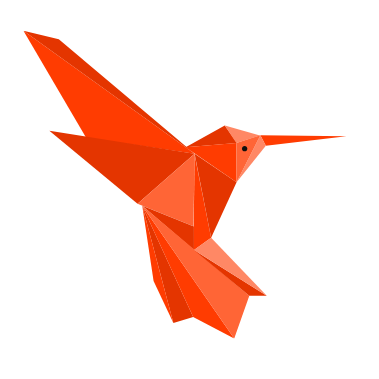The fact that a business’s organic traffic can drop by 30% due to a site migration is a disappointing issue. This can be a common scenario in the SEO world, especially when transitioning an ecommerce-based system to a new platform. Even when following best practices, traffic losses may still occur. So, how can we recover a 30% drop in organic traffic after a migration?
This article delves into the likely causes behind this decline and offers a step-by-step roadmap to regain lost traffic and restore search engine optimization performance.
What is the Reason Behind a Dwindling Organic Traffic During a Migration?
Identifying the root cause of the decline in organic traffic is the first step toward recovery. Below are the most prevalent causes of post-migration traffic crashes:
Tracking Issues
In some cases, the decline in organic traffic is due to tracking troubles. Perhaps, during the migration process, the analytics integration wasn’t set up properly. For example, the Google Analytics tag may have been installed, but the verification in Google Search Console might have been missed. Missing tracking codes can make it appear as though traffic has dropped, when in reality, it’s just the data tracking that’s affected.
Fix: Review your analytics settings and ensure everything is configured correctly, including tags and tracking codes. After fixing it, you should be able to see the accurate traffic data.
Technical SEO Issues
Once tracking issues are ruled out, the next step is to check for technical SEO problems. During migrations, URLs often change, and redirects play a crucial role. If 301 redirects are either missing or incomplete, it can lead to a significant drop in SEO value, resulting in lost rankings and traffic.
Fix: Crawl your site to identify any broken redirects and ensure all old URLs successfully redirect to their new counterparts using 301 redirects.
On-page Content Alterations
Rankings can also be affected by changes in content that occur during migration. Issues like missing H1 tags, modified metadata, or content rendered in JavaScript can negatively impact SEO.
Fix: Compare your content before and after migration. Ensure there’s no change in title tags, meta descriptions, H1 tags, or any other elements that could impact SEO. Always make sure your material is optimized for the target keywords and is of high quality according to Google’s standards.
How to Recover a 30% Decrease in Organic Traffic Step-by-Step
Step 1: Technical Crawl of Your Site
The first step in diagnosing any SEO problems after migration is to crawl your site using tools like Screaming Frog or Sitebulb. These tools can identify common migration issues, including:
- Incorrect 301 redirects
- Broken or missing links
- Redirects causing slow page loading
- Redirect chains that slow down page load times
- Orphaned pages without internal links
Fix: Address broken redirects, missing internal links, or incorrect redirect chains. Ensure that all pages are accessible to Googlebot and other search engines.
Step 2: Rectify Redirect Issues Early
Redirects are essential for maintaining SEO value during a migration. Even one missing or incorrect 301 redirect can harm your rankings. To make sure your URLs have changed effectively, all old URLs must properly redirect to the correct new URLs using permanent 301 redirects.
Fix: Set up appropriate 301 redirects to ensure the SEO equity from the old URLs is passed to the new ones. Avoid using 302 redirects, as they don’t carry the same SEO value.
Step 3: Address On-Page SEO Problems
After resolving technical issues, focus on your on-page content. Changes in content during migration can cause a site to lose ranking power.
Fix: Compare the content before and after migration to ensure there were no changes that could negatively affect SEO. Ensure your pages are optimized for target keywords, with correctly formatted title tags, meta descriptions, and H1 tags. High-quality content is key to retaining SEO value.
Step 4: Refresh Google Search Console and XML Sitemap
After addressing on-page and technical issues, the next step is to update your XML sitemap to include the new URLs. Upload this new sitemap to Google Search Console to make it easier for Google to crawl and index your pages.
Fix: Update your XML sitemap, submit it to Google Search Console, and monitor the console for any crawl errors. Use the URL Inspection Tool to request indexing for primary pages that haven’t been crawled yet.
Step 5: Performance and Patience Monitoring
SEO recovery is not instantaneous. Typically, sites start to see improvements within 4 to 12 weeks of fixing issues. Google might not be able to crawl and re-index your site immediately, particularly when major structural changes were made.
Fix: Regularly monitor Google Analytics and Google Search Console. Be patient and give Google time to rebuild trust in your site. The first few months after a migration are often marked by fluctuations.
What is the Process of SEO Recovery?
The time it takes for organic traffic to recover from a 30% decline varies depending on several factors:
- The scale of the migration (e.g., new domain, site redesign)
- How much content changed or disappeared
- The current state of your site’s SEO
Typically, recovery takes 4 to 12 weeks, but larger, more complicated migrations can take longer to show improvements. Sites with many pages or major structural changes might experience slower recovery as Google crawls and re-indexes new content.
Preventative Measures and Long-Term Strategy
To prevent traffic loss during future migrations, incorporate SEO best practices into your QA process before launch. Ensure that redirects, content structure, and crawlability are working in a staging environment before going live.
Fix: Crawl your old site before migration and compare it with the new site. Address any potential issues beforehand, and always have a rollback plan in case something goes wrong during the migration process.
Final Thoughts on How to Recover a 30% Decline in Organic Traffic
Recovering from a 30% drop in organic traffic after a site migration can be frustrating, but it’s a solvable issue. By addressing the right technical SEO problems, reviewing your on-page content, and giving Google time to re-crawl your site, you can recover lost traffic and restore SEO performance.
While recovery takes time and patience, implementing the right tools and techniques will help you get back on track. Stay proactive with your SEO, monitor your data closely, and remember that migrations, although challenging, provide opportunities to optimize and enhance your site’s SEO health.
you may also like
Entity SEO Success: Unraveling the Confusion Behind Danny Goodwin’s Knowledge Panel