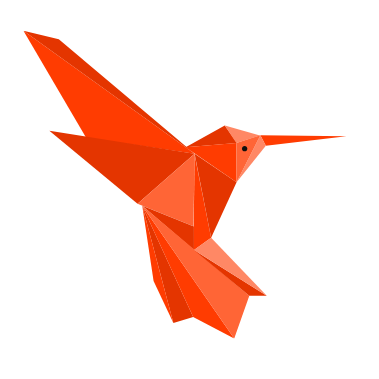When you’re optimizing your website for better search engine ranking, internal linking plays a pivotal role in improving your site’s structure, enhancing user experience, and boosting SEO performance. If you’ve ever wondered how to find internal links to a page, you’re not alone. This is an essential skill for any webmaster or SEO expert to master. Internal links not only guide your visitors to related content but also help search engines crawl and index your site effectively.
In this comprehensive guide, we will walk you through the importance of internal links, how to identify them, and how to leverage these links to enhance both your site’s performance and user experience. By the end, you’ll be equipped with the knowledge needed to optimize your website’s internal linking strategy efficiently.
Why Internal Links Matter for SEO
Before diving into how to find internal links to a page, it’s important to first understand why these links are crucial for SEO. Internal links connect different pages within the same website. They help distribute page authority and ensure that search engines can easily find and index all of your content.
Search engines like Google use these links to crawl your site. When a search engine bot follows a link from one page to another, it not only indexes the new page but also passes some authority from the linked page to the destination. This process is vital for building the hierarchy of your website and spreading SEO value across all your pages.
Moreover, internal links improve user navigation. By guiding users to related content, you enhance their overall experience on your site, keeping them engaged for longer periods and encouraging them to visit more pages. Google has often emphasized the importance of a good user experience, aligning with their E-E-A-T (Experience, Expertise, Authoritativeness, and Trustworthiness) guidelines.
How to Find Internal Links to a Page: Key Methods
Finding internal links to a page can be done using various techniques. Here are the most effective ways to identify those valuable internal connections:
1. Manually Check Your Website’s Content
The simplest method to find internal links to a page is to manually browse your website’s content. Start by navigating through the pages that you believe should have internal links to the page in question. Look through your blog posts, product pages, and other content.
For instance, if you are trying to find internal links to a product page, go through your blog articles or related product pages. Check for anchor text that might be linking to the specific page. This method is tedious but can be quite effective for small websites or particular pages that you know need extra attention.
2. Use Internal Linking Tools
There are several SEO tools that can help you quickly identify internal links to a page. Tools like Screaming Frog, Ahrefs, or SEMrush can crawl your site and generate a list of internal links. These tools allow you to:
- Enter a specific page URL and retrieve all other pages that link to it.
- See a detailed overview of internal link structure, making it easy to spot any gaps or opportunities for further optimization.
Using a tool like Screaming Frog is especially useful when you want to check large websites. The tool can crawl thousands of pages and generate reports that pinpoint internal links to a specific page.
3. Analyze Your Website’s Sitemap
Your website’s XML sitemap is another useful resource when looking for internal links. A sitemap lists all the pages of your website that you want search engines to crawl. While sitemaps are not directly focused on internal linking, reviewing your sitemap can give you an idea of which pages are important for your site’s structure.
Once you’ve identified key pages from your sitemap, you can manually check or use an SEO tool to determine which other pages on your site link to these pages.
4. Look at Your Site’s Navigation Menus
Another effective method to identify internal links is to examine your website’s navigation menus. These are usually placed at the top or bottom of your pages and often contain links to your most important pages. If you have a product page, category pages, or a blog section, check how these menus might be linking to your target page.
Sometimes, internal links can also appear in footer links, breadcrumb trails, or even sidebars. All of these places are prime for internal linking opportunities.
5. Use Google Search Console
Google Search Console is a free tool that offers a wealth of insights about your website’s performance. One of its features includes the ability to check internal linking data. You can enter a specific page URL, and Google Search Console will show you a list of pages that link to it.
This feature is incredibly helpful for spotting internal links that may not be immediately obvious or visible during manual searches.
Best Practices for Optimizing Internal Links
Once you’ve learned how to find internal links to a page, the next step is optimizing them. Internal linking is not just about quantity, but also about quality and relevance. Here are a few best practices to follow:
1. Prioritize Relevant and Contextual Links
When adding internal links to your content, ensure that they are relevant to the page they’re linking to. Google rewards websites that offer high-quality, relevant links. For instance, linking to a product page from a blog post that discusses that particular product will enhance both the user’s experience and SEO performance.
It’s important to avoid overstuffing pages with links just for the sake of it. Instead, focus on providing valuable internal links that enrich the content and provide context for the reader.
2. Optimize Anchor Text
Anchor text is the clickable text used for internal links. For effective SEO, ensure your anchor text is descriptive, relevant, and includes keywords where appropriate. Avoid using generic anchor text like “click here” or “read more.” Instead, try to incorporate keywords or phrases that reflect the content of the page being linked to.
Expert SEO professional, Neil Patel, emphasizes, “Using descriptive and keyword-rich anchor text is essential for helping both users and search engines understand the content of the page you’re linking to.”
3. Link Deep Within the Site
Rather than only linking to top-level pages, make sure to link to deeper pages within your site. These are often the pages that have lower visibility but still hold significant value. Linking to category pages, subcategories, or even older blog posts can help spread link equity across your site and improve the overall SEO performance of all pages.
4. Avoid Broken Links
One of the worst things you can have on your website is broken links. Not only does this disrupt the user experience, but it also negatively affects your SEO efforts. Regularly audit your internal links using tools like Screaming Frog or Ahrefs to identify and fix any broken links.
5. Monitor and Update Links Regularly
SEO is an ongoing process, and so is internal linking. Over time, new pages are added to your site, and old pages may become irrelevant. Regularly check your internal links to ensure they are still valuable and relevant. Update or remove any links to outdated or removed content.
Conclusion: Mastering Internal Links for SEO Success
Knowing how to find internal links to a page is just the beginning. Once you identify and optimize these links, you’ll be on your way to creating a better-organized website that offers a better user experience and ranks higher on search engines.
Remember, internal links are vital for SEO as they help search engines crawl and index your site. By following the best practices outlined in this guide, such as prioritizing relevance, optimizing anchor text, and ensuring your links are functioning, you can significantly enhance your site’s SEO and user engagement.
Internal linking may seem like a small detail, but it has a big impact. By investing time in refining your internal linking strategy, you’ll set your website up for long-term success in the competitive world of SEO.
you may also read
Keyword Research Checklist: Skyrocket Rankings With These Insider Tips